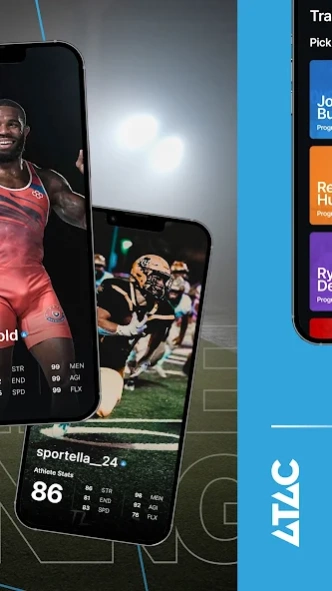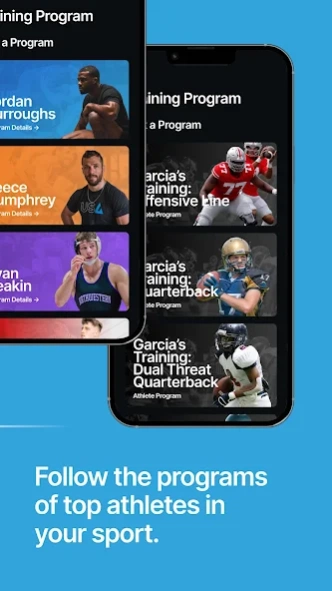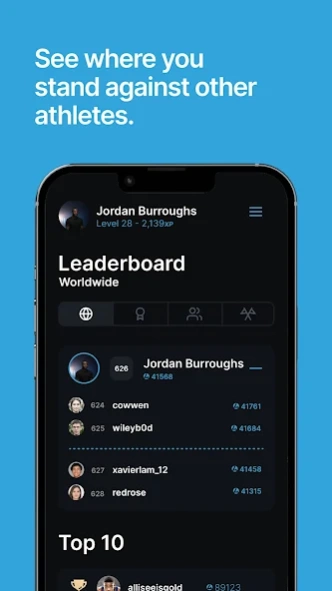ATAC 2.4.43
Continue to app
Free Version
Publisher Description
ATAC - Competitive Athlete Training
CHAMPIONS AREN'T BORN. THEY'RE MADE.
This is not your typical training app; this is built to help you reach your sport specific goals.
PRO & TOP D1 LEVEL TRAINING
This is the same training the best athletes in the world use to excel and reach peak performance.
Follow training programs of top athletes like Jordan Burroughs, Reece Humphrey & Trent Hidlay.
WORKOUTS
Every weight, rep & set specifically programmed for each individual.
Cardio workouts for different endurance systems.
Agility & Flexibility Training.
Demonstration videos for all movements.
MINDSET
All great champions share a winning mindset.
Daily practices to help you compete at your best.
ESSENTIALS
Custom meal plans created for each user.
Hydration tracking.
Full recovery activities.
Sleep tracking.
COMPETE TO SEE WHO'S THE BEST
Monthly & Weekly Challenge Leaderboards.
Teammate Leaderboards.
Team vs Team Leaderboards.
YOUR COMPETITION IS TRAINING TO GET BETTER. DON'T GET LEFT BEHIND.
Terms of Use: https://atac.app/terms-of-use/
About ATAC
ATAC is a free app for Android published in the Health & Nutrition list of apps, part of Home & Hobby.
The company that develops ATAC is ATAC.APP. The latest version released by its developer is 2.4.43.
To install ATAC on your Android device, just click the green Continue To App button above to start the installation process. The app is listed on our website since 2023-12-20 and was downloaded 0 times. We have already checked if the download link is safe, however for your own protection we recommend that you scan the downloaded app with your antivirus. Your antivirus may detect the ATAC as malware as malware if the download link to com.atac.atac_app is broken.
How to install ATAC on your Android device:
- Click on the Continue To App button on our website. This will redirect you to Google Play.
- Once the ATAC is shown in the Google Play listing of your Android device, you can start its download and installation. Tap on the Install button located below the search bar and to the right of the app icon.
- A pop-up window with the permissions required by ATAC will be shown. Click on Accept to continue the process.
- ATAC will be downloaded onto your device, displaying a progress. Once the download completes, the installation will start and you'll get a notification after the installation is finished.